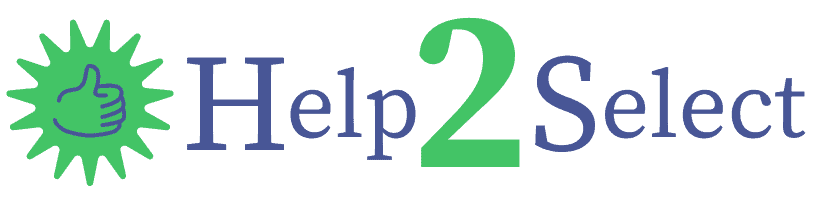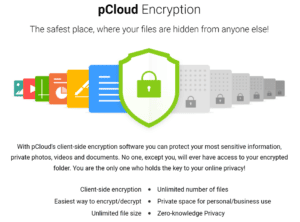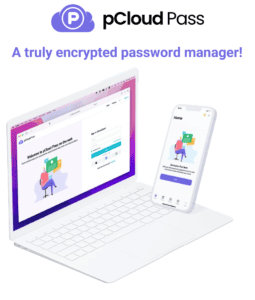Dive into an in-depth comparison – Sync.com vs pCloud – Best Long Term Cloud Storage – of two leading providers, highlighting key insights to guide your selection for enduring digital storage solutions. Here’s a snapshot of what you’ll discover:
Brief Overview – Sync.com vs pCloud:
- About Sync.com and pCloud: Discover Sync.com’s stronghold in security and pCloud’s blend of long-term value with customization.
- Storage Capacity: Unveil how Sync’s straightforward plans compare with pCloud’s innovative lifetime offer, shaping long-term storage solutions.
- User Experience: Learn why Sync’s emphasis on security doesn’t compromise usability, and how pCloud’s multimedia features enrich user engagement.
- Security & Data Management: Gain insight into Sync’s zero-knowledge encryption standard and how pCloud’s Crypto add-on offers similar protections.
- Sustainability: Peek into the eco-conscious strides each company is making—or could improve upon—in the cloud storage industry.
- Cost and Subscription: Evaluate the long-term cost benefits of pCloud’s lifetime plan against Sync’s competitive annual pricing models.
- Unique Features: See which unique tools—like Sync’s Vault for secure storage or pCloud’s integrated media player—set each service apart.
- Family and Team Plans: Compare how Sync’s tailored team solutions stack up against pCloud’s family-friendly shared storage, highlighting value over time.
- Customer Support and Reliability: Understand the reliability of each platform and how their support systems ensure a smooth user experience.
- Final Conclusion: Delve into the decisive factors that crown either Sync or pCloud as the superior choice for your long-term cloud storage needs, based on a balanced assessment of features, security, and cost efficiency.
- Through this focused comparison, you’ll be equipped with the insights needed to choose a cloud storage provider that not only meets your immediate needs but also supports your digital journey well into the future.
Sync.com and pCloud, two cloud storage giants known for their distinct strengths—Sync.com for its unparalleled security focus and pCloud for its exceptional value and adaptable storage solutions. This guide goes beyond the basics to illustrate how costs, security, and tailored features can influence your choice, providing you with the insights needed to select a service that best fits your digital lifestyle and financial preferences.
When you purchase through links on our site, we may earn an affiliate commission. Here is how it works.
Table of Contents
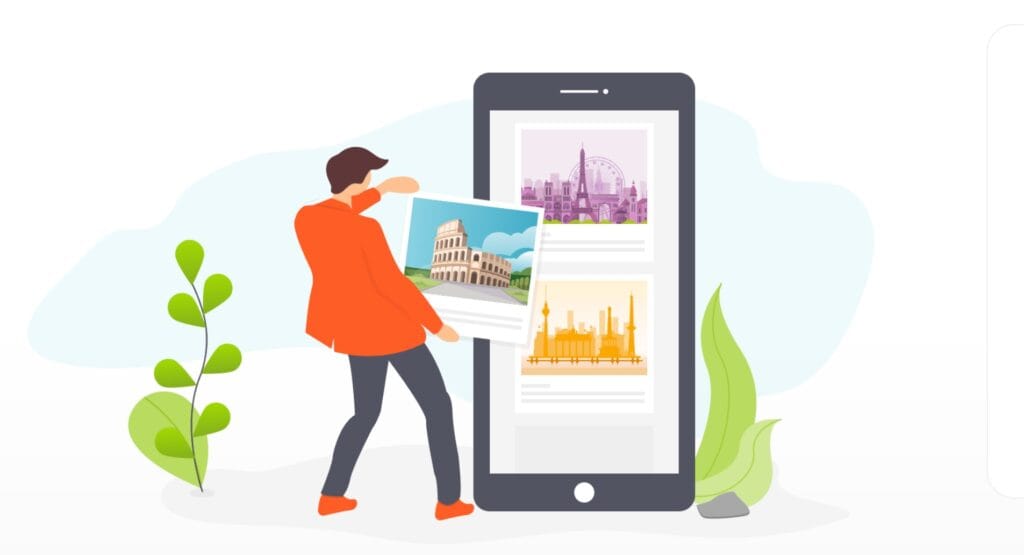
About Sync and pCloud
About Sync.com
Sync.com, founded in 2011 in Canada, has grown to serve over 2 million users, establishing itself as a significant figure in cloud storage by emphasizing security and privacy. With its robust end-to-end encryption, Sync.com ensures user data remains protected from departure to storage. This dedication to privacy, backed by Canada’s strong legal framework for data protection, positions Sync.com as an attractive choice for those seeking secure cloud solutions
About pCloud
Launched in 2013 in Switzerland, pCloud quickly distinguished itself in the competitive cloud storage market by prioritizing security and user-friendliness. Initially focusing on secure cloud storage, pCloud has introduced features like pCloud Crypto and pCloud Pass, enhancing its core offerings. With over 20 million users globally, pCloud is celebrated for its lifetime storage options and robust data protection measures, making it a preferred choice for individuals and businesses worldwide. This growth underscores pCloud’s dedication to offering durable and secure cloud storage solutions.
Storage Capacity
Sync.com vs pCloud – Both Sync.com and pCloud offer competitive storage options, but their focus and offerings cater to different needs. Here we compare plans with mainly focus on individual or family / team focus.
Free Plan
- Sync Solo Basic: Offers 5GB of free storage, focusing on secure data management.
- pCloud: Provides 2 GB of free storage, expandable up to 10GB through referrals and other activities.
Paid Plans
- Sync: Ranges from 2TB to 6TB for individual users. No lifetime plan.
- pCloud: From 500GB to 2TB, Need more space, contact support or choose a lifetime plan up to 10TB.
Family and Team (Business) Plans
- Sync for Teams (+ 3 users) : Offers a plan from 1TB to Unlimited storage shared. No Family offer
- pCloud for Family (5 users) : Offers a family plan from 2TB to 10TB of shared storage on a lifetime basis.
Unique Offers
- Sync.com’s updated offerings reinforce its focus on comprehensive security features and privacy compliance, catering to users who prioritize data protection. Its range of plans supports diverse needs from individual users to larger teams, offering extensive administration and security tools without a lifetime plan but with a strong emphasis on flexibility and control.
- pCloud’s lifetime subscription model continues to provide a cost-effective solution for users planning for the long-term, enhanced by optional security upgrades like pCloud Encryption or pCloud Pass.
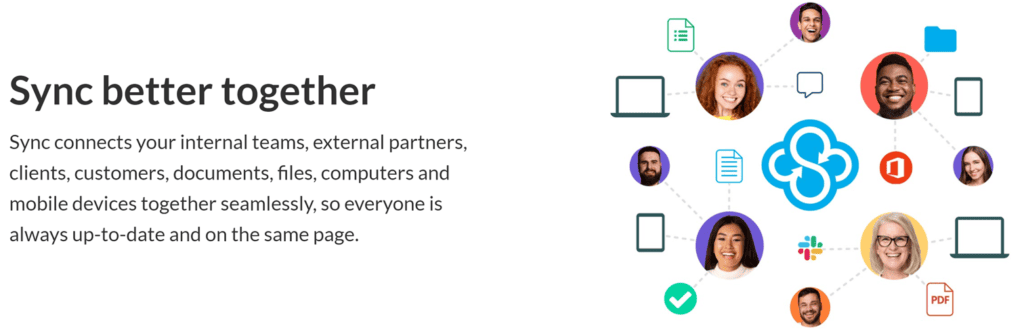
User Experience
Choosing between Sync and pCloud for your cloud storage needs involves understanding how each service enhances your digital lifestyle. Both platforms offer robust solutions with user-friendly interfaces, but they also have unique features that might sway your decision. Here’s a detailed comparison to help you understand what Sync and pCloud bring to the table.
Ease of Use
Both Sync.com and pCloud offer intuitive interfaces designed for ease of navigation and use, though Sync.com places a greater emphasis on security features within the user experience, while pCloud prides itself on its flexibility and multimedia capabilities, making each interaction smooth and straightforward.
File Synchronization
Both Sync.com and pCloud provide secure link sharing, allowing users to send files and folders to others and offer customizable permissions for shared links, including expiry dates and download limits.
- Sync offers “Vault” – a unique feature that allows users to store files online without syncing them to all devices, emphasizing privacy and security. Enhanced security for shared files, ensuring end-to-end encryption even outside the platform.
- pCloud offers the ability to create public folders for easy access by anyone with the link, ideal for less sensitive information.
Offline Access
Both services enable offline access, allowing users to manage files without an internet connection.
Multimedia Capabilities
- Sync : Does not offer a built-in media player for streaming.
- pCloud: Offers a intuitive well functioning built-in media player for streaming video and audio files directly from the cloud that enrich the multimedia experience and makes sharing easier. Futher complemented by automatic photo and video uploads from mobile devices for a seamless multimedia experience.
Summary – Unique Features
Sync.com
- Zero-Knowledge Encryption: Offers the privacy assurance that even Sync cannot access or view your files.
- Vault: Allows users to securely store files online without syncing them to all devices, providing an additional layer of privacy and security.
- End-to-End Encryption: Ensures that all files are encrypted during transfer and while stored on their servers, with only the user able to decrypt them.
- Enhanced Security for Shared Files: Shared files and folders are protected with end-to-end encryption, extending security even when collaborating with others outside the platform.
pCloud
- Public Folders: Enables the creation of public folders for easy access by anyone with the link, suitable for sharing non-sensitive information.
- Built-In Media Player: Allows users to stream audio and video files directly from the cloud, enhancing the multimedia experience.
- Automatic Photo and Video Upload: Simplifies backing up your mobile memories by automatically uploading photos and videos from your device.
- pCloud for Family: Offers a shared storage solution for up to five users, making it ideal for family use.
- pCloud Pass (Add-On): pCloud Pass is a feature designed to act as a secure password manager. It helps users store and manage their passwords, with the convenience of having everything in one place, securely encrypted, and accessible across devices. This add-on enhances the user experience by integrating an essential digital tool (password management) with cloud storage, streamlining how users manage their online security. Please read our blog post Why pCloud Pass? for more insight.
- pCloud Encryption (Add-On): This is a premium add-on that provides an extra layer of security through zero-knowledge encryption for files. It allows users to create a private folder on their account where files are encrypted on the user’s device before being uploaded to pCloud. This means that even pCloud cannot access or decrypt the files stored in the Crypto folder, offering users the ultimate privacy and security for their most sensitive data.
Conclusion – User Experience:
Sync.com vs pCloud
Sync is ideal for users who prioritize security and privacy in their cloud storage experience. With features like the Vault and zero-knowledge encryption, it’s designed for those who seek a secure haven for their data, emphasizing protection and privacy across all interactions.
pCloud, on the other hand, stands out for users who value flexibility and multimedia functionality. Its built-in media player, automatic photo uploads, and innovative add-ons like pCloud Pass and Crypto cater to a more dynamic use case. pCloud is particularly appealing for individuals and families looking to enrich their digital lifestyle with a versatile and engaging cloud storage experience.
Ultimately, both Sync and pCloud provide compelling user experiences, but understanding your specific needs will guide you to the service that best matches your digital storage priorities

Privacy, Security and Data Management
Sync.com vs pCloud – When considering cloud storage options, understanding how services handle privacy, security, and data management is crucial. Sync and pCloud both offer robust protection and management features, but their unique approaches cater to different needs and preferences. Here’s a deeper look into how these platforms compare in these critical areas.
Core Security and Data Management Features
- Standard Encryption Protocols:
- Both Sync and pCloud employ SSL/TLS encryption for data in transit and AES 256-bit encryption for data at rest. This combination ensures that your files are protected both during upload/download and while stored on their servers, providing top-tier data protection across the board.
- File Versioning and Recovery:
- Sync: Offers comprehensive version history and recovery options, allowing users to revert to previous versions of files and recover deleted items. This feature is invaluable for preventing data loss due to accidental deletions or unwanted changes.
- pCloud: Matches Sync’s file versioning capabilities and extends its file history options, giving users a wide range of recovery solutions. pCloud’s extended file history is particularly beneficial for users who work on complex projects or need to track changes over time.
- Backup Capabilities:
- Sync: Provides robust backup solutions designed to keep your files safe and retrievable. Sync emphasizes secure backups with easy recovery, ensuring that your data is protected against loss or corruption.
- pCloud: Stands out with its “Automatic Upload” feature for photos and videos, along with its capability to back up content from social media and other platforms. pCloud’s expansive backup network offers a comprehensive approach to preserving your digital memories and important documents.
Privacy and Security
Sync.com vs pCloud – In the world of cloud storage, Sync and pCloud stand out for their strong commitment to user privacy and security. Both services integrates zero-knowledge encryption, Sync as a built-in feature and pCloud as an add-on, ensuring that only the user can access and decrypt their data, a level of privacy not commonly found in larger cloud services like Google Drive, iCloud, OneDrive or Dropbox. This means absolute privacy and security, as the cloud storage services themself nor any government can access your files.
Furthermore, pCloud enhances its privacy offerings with pCloud Pass, a secure password management tool that stores passwords using military-grade encryption, ensuring they’re never lost and only accessible by you.
Unique Features:
- Sync shines with its zero-knowledge encryption, making it an ideal choice for those prioritizing unmatched data privacy and security, ensuring users retain complete control over their information.
- pCloud differentiates itself with its Swiss jurisdiction, providing an added layer of legal data protection. The addition of pCloud Encrytion and pCloud Pass as add-ons underscores pCloud’s commitment to comprehensive digital security, from encrypted file storage to secure password management within its cloud ecosystem.
Conclusion – Privacy, Security, and Data Management
Sync.com vs pCloud – Both Sync and pCloud excel in delivering secure and user-friendly cloud storage solutions. They ensure data protection with standard encryption protocols and offer advanced features like file versioning and recovery to prevent data loss. However, what sets them apart are their unique approaches:
- Sync is best for users who demand the highest levels of data privacy and security, offering built-in zero-knowledge encryption as a testament to its dedication to user control over data.
- pCloud appeals to those seeking a blend of technological and legal privacy, enhanced by the flexibility of its cloud storage and unique add-ons like pCloud Crypto for file encryption and pCloud Pass for secure password management, making it a comprehensive choice for safeguarding one’s digital footprint.
Your choice between Sync and pCloud should be guided by your specific needs for privacy, security, and the additional benefits of integrated password management, positioning both services as top contenders for your cloud storage solution.
Sustainability :
Sync.com vs pCloud: In the digital storage sector’s journey toward greater environmental responsibility, Sync and pCloud both face opportunities to enhance their commitment to sustainability. The current landscape shows limited information on how these entities approach their environmental duties, handle their ecological footprints, or invest in sustainable practices. This gap in communication highlights a chance for Sync and pCloud to adopt and disclose more substantial sustainability measures. Improving transparency and actions in this area would align them with the increasing demand for corporate environmental stewardship and accountability.
Customer Support and Reliability
Sync.com vs pCloud – Navigating the nuances of cloud storage services can be daunting, making customer support and service reliability critical for a seamless user experience. Here’s a closer look at how Sync and pCloud measure up in these vital areas, based on available information.
Sync.com:
- Support Channels: Sync provides its users with a detailed help center, email support, and a ticketing system designed to address and track user queries effectively. While it doesn’t offer live chat, its resources are comprehensive and tailored to solve a wide range of issues.
- User Community: Sync’s user community, though not as vocal as some larger platforms, plays a part in peer support, mainly through online forums and indirect social media engagement. The community’s focus tends to be on sharing tips and best practices for utilizing Sync’s secure storage solutions.
- Security and Privacy Support: Consistent with its emphasis on security, Sync offers specialized support for queries related to privacy and encryption, ensuring users can navigate its zero-knowledge encryption confidently.
- Reliability: Sync has established a reputation for consistent uptime and reliable data access, underscored by its commitment to security and privacy, which includes robust data protection measures.
pCloud:
- Support Channels: pCloud stands out with its array of customer support options, including a help center, email support, and notably, live chat for immediate assistance. This makes pCloud particularly accessible for users seeking quick answers to their questions.
- User Community: pCloud boasts a vibrant user community that enriches its support ecosystem, providing valuable peer support through various forums and social media platforms.
- Focus on Privacy: pCloud addresses privacy and security inquiries with detailed resources, particularly concerning its pCloud Crypto and pCloud Pass services, showcasing its dedication to user data protection.
- Reliability: With a proven track record for reliability, pCloud ensures that users’ data is secure and readily available, complemented by its strong infrastructure for uptime and data safety.
Conclusion – Customer Support and Reliability:
Sync.com vs pCloud – When choosing between Sync and pCloud based on customer support and reliability, both platforms demonstrate strong commitments to ensuring their users’ data is secure and accessible. However, their approaches to support and community engagement offer different experiences:
- Sync appeals to users looking for a secure cloud storage solution with an emphasis on privacy, backed by detailed support resources and a solid reliability track record.
- pCloud distinguishes itself with its immediate, user-friendly customer service options, including live chat, and its proactive stance on user feedback, making it ideal for those who prioritize ease of use and quick support alongside reliable storage solutions.
Ultimately, the decision between Sync and pCloud might hinge on personal preferences regarding the availability of support channels and the importance of security features, guiding users to the service that best aligns with their expectations for assistance and data management.

Cost and Subscription
Sync.com vs pCloud – This comparison examines the 2TB storage plans from Sync and pCloud, reflecting a common choice among users for both personal and professional needs.
Subscription Costs “Individuals” and Included Unique Features:
Sync Solo Basic (2TB):
- Offers monthly and yearly plans (No Lifetime plans) for 2TB storage.
- Sync Solo Basic Subscription: 8 US$ per month, billed annually at 96 US$ per year.
- Includes: End-to-end encryption, zero-knowledge privacy, advanced sharing and collaboration features, and comprehensive version history, positioning it as a secure option for users who prioritize privacy.
- Offers monthly, yearly, and Lifetime plans for 2TB storage.
- pCloud Subscription: 9.99 US$ per month, 99.99 US$ Yearly, and 399 US$ Lifetime.
- After just 4 years, the Lifetime offer comes to a break-even compared to the pCloud yearly plan.
- pCloud Encryption (add on): 4,99 US$ per month, 49.99 US$ Yearly, Lifetime 150 US$
- pCloud Pass (add on): 2,99 US$ per month, 29 US$ Yearly, Lifetime 149 US$.
Conclusion – Subscription Costs “Individuals”
Sync.com vs pCloud – When comparing cloud storage options between Sync and pCloud based on subscription costs and features for individuals, the decision hinges on prioritizing privacy and security versus cost efficiency and added features.
- Sync offers more immediate value in the short run for users requiring advanced security and excels in offering a privacy-focused cloud storage solution including zero-knowledge encryption as a standard across all its plans, making it an excellent choice for users who place a premium on data security and privacy. Its lack of a Lifetime subscription option might make it less appealing for users looking for a one-time purchase.
- pCloud stands out for its Lifetime subscription offer, which represents significant long-term savings for users but first after more than 5.5 years if you also add the pCloud Encryption add on. This is a long time. But if you also value handling multimedia content and the pCloud Pass the lifetime offer can look very attractive especially – If you make you purchase during one of the frequent Sales Periods. You might decide to start with a monthly or yearly subscription to get going and then wait for a sales opportunity until you make the lifetime purchase.
Sync.com vs pCloud – Both Sync and pCloud offer compelling packages, but the choice between them may boil down to whether a user values Sync’s strong emphasis on privacy and security or pCloud’s cost-effective Lifetime plan and customizable security features.
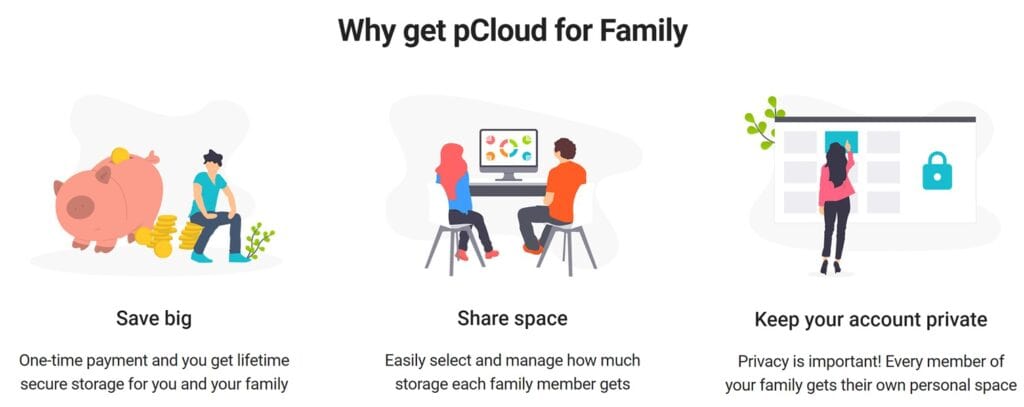
Subscription Costs “Family and Teams”
Sync.com vs pCloud: For groups seeking cloud storage solutions, such as families or small teams, Sync’s Teams plan and pCloud’s Family Plan offer different features to meet varying needs. Here’s an overview to guide the decision-making process.
- Target Audience: Businesses, professional teams, or families needing secure collaborative spaces.
- Features:
- 1TB of shared storage, paid per user and month. Unlimited storage available. Billed annually.
- User management for streamlined administration.
- Secure file sharing with end-to-end encryption.
- Advanced team collaboration tools and permissions.
- Detailed activity logs for monitoring and analytics.
- Priority support for all team members.
- Security: Maintains Sync’s standard of zero-knowledge encryption across all user data.
- Storage & Pricing: Start at 3+ users, 6 US$ per user/month (billed annually) for 1TB.
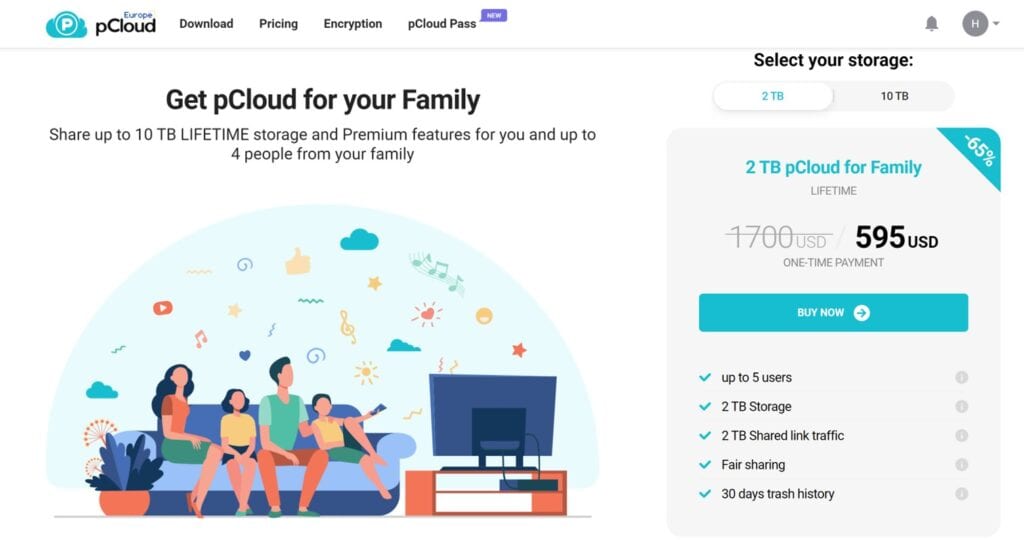
- Target Audience: Families looking for a shared, secure cloud storage solution.
- Features:
- 2TB of shared storage space accessible by up to 5 users, each with their private area.
- Can be extended to 10 TB of storage.
- File versioning and automatic backups for safeguarding memories and documents.
- 2TB of shared storage space accessible by up to 5 users, each with their private area.
- Security: High-level security with the option for pCloud Crypto for zero-knowledge encryption.
- Storage and Pricing:
- Starting at 2TB, 5 users, one-time Lifetime payment of 595 US$.
- pCloud Encryption (add on) : 4,99 US$ per month or 49.99 US$ Yearly, Lifetime 150 US$
- pCloud Pass (add on): 4,99 US$ per month or 49 US$ Yearly, Lifetime 253 US$
Sync Teams vs pCloud for Family – Cost Advantage pCloud:
If assumed that a family / Team has 4 members and needed storage is 1to 2 TB over time. The comparing cost and break-even point would be less than 3 years – after that the pCloud plan is without cost.
- Sync Teams Standard – 1TB storage, 4 persons, including Zero-Knowledge Encryption
- 4 persons x 6 US$ (month) x 12 months billed annually at 216 US$ per year x 3 years = 648 USD
- pCloud for Family – 2 TB storage, up to 5 users, No Zero-Knowledge Encryption
- Lifetime, one time payment of USD 595 USD
Conclusion – Subscription “Family and Team”:
Sync vs pCloud: Sync Teams and pCloud for Family cater to different group needs with their unique features and pricing models.
- Sync Teams is suited for both professional teams and families desiring a secure, collaborative platform. With customizable plans that grow with your needs and Sync’s hallmark zero-knowledge encryption, it offers a versatile and secure environment for managing projects or family documents.
- pCloud for Family stands out for families seeking a straightforward, cost-effective cloud storage solution. Its Lifetime plan provides significant long-term savings and a secure space for family members to store, share, and manage their files collectively, enhanced by the optional add-ons for encryption and password management.
I think it is important to point out that if value for money is important in the Sync.com vs pCloud – pCloud for Family has the better Long Term value..

Final Conclusion: Sync.com vs pCloud
Sync.com stands as a bastion of security and privacy, a haven for users who place utmost importance on protecting their data behind layers of encryption and privacy measures. It’s a service built with the security-conscious user in mind, offering peace of mind through features like zero-knowledge encryption and the Vault, all within a framework of robust data protection laws.
pCloud, with its innovative lifetime subscription option, beckons those looking for a blend of affordability, flexibility, and security. It shines in its ability to adapt to various user needs, from multimedia enthusiasts to families seeking a shared digital space. pCloud’s unique add-ons like pCloud Encryption for enhanced file encryption and pCloud Pass for secure password management further cement its place as a versatile cloud storage solution.
As we close this comparison, it’s evident that choosing between Sync.com and pCloud is not a matter of which is better in absolute terms, but which is better for you. For those prioritizing stringent security measures and privacy, Sync.com offers a secure fortress for your digital life. Meanwhile, pCloud presents a compelling proposition for users drawn to flexible storage solutions and long-term value, especially for families and teams planning ahead.
Sync.com vs pCloud – In the end, both Sync.com and pCloud stand out as exemplary cloud storage providers, each paving its path to excellence. Your final choice will mirror your values, whether they lie in the realm of inviolable security or in the balance of cost-efficiency and versatile functionality. As digital landscapes evolve, so too will your storage needs. Fortunately, with Sync.com and pCloud, you have two forward-thinking companions ready to secure your digital journey into the future.