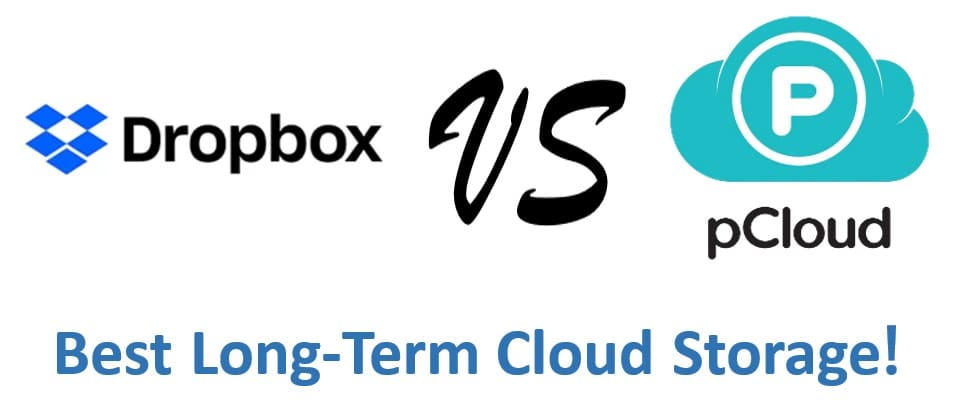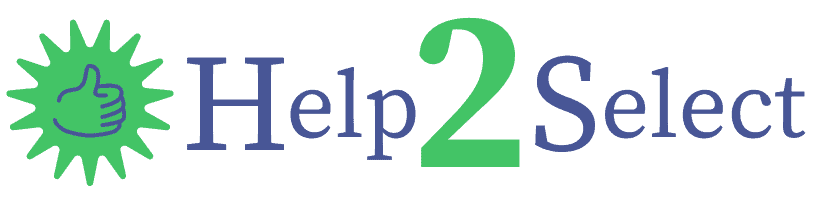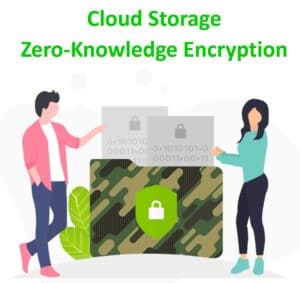Explore the long-term advantages of cloud storage in “Dropbox vs pCloud: Your Key to Secure, Affordable Cloud Storage.”. This blog post dives into the features, costs, and benefits of both services, helping you make an informed decision for your family or business needs.
Bullet Points – Dropbox vs pCloud:
- Storage Plans: Compares Dropbox and pCloud’s storage offerings.
- Pricing Models: Analyzes monthly, yearly, and lifetime costs.
- Family Plans: Evaluates family-friendly features and pricing.
- Security Features: Discusses encryption and data protection.
- App Integrations: Looks at compatibility with other apps.
- Customer Support: Reviews the support systems of both services.
- Ease of Use: Examines user interface and ease of file management.
- Long-Term Value: Focuses on the long-term financial benefits.
- Community and User Base: Considers the influence of each service’s community.
- Sustainability Efforts: Touches on environmental and ethical practices.
pCloud vs Dropbox – In the quest for the perfect cloud storage solution, families and individuals often find themselves at a crossroads: choosing between the established reliability of Dropbox and the appealing long-term value of pCloud. With over 700 million users, Dropbox stands as a giant in the cloud storage world, offering a vast community and seamless integrations with numerous apps, catering to a diverse range of needs. But is this renowned functionality and community engagement worth the premium, especially when pCloud challenges the status quo with its affordable lifetime plans?
This in-depth analysis delves into the nuances of Dropbox’s well-established ecosystem against pCloud’s compelling lifetime value proposition. We explore how these services cater to the evolving needs of families – from securely storing lifetime memories like photos and videos to handling dynamic document accessibility. As we scrutinize features like app integrations, unique tools, and community benefits, this comparison goes beyond mere pricing, addressing the critical question: Does Dropbox’s array of features and community strength justify its cost against pCloud’s long-term affordability, especially for families seeking a lifelong digital haven?
When you purchase through links on our site, we may earn an affiliate commission. Here is how it works.
Table of Contents
About Dropbox and pCloud
About Dropbox
Established in 2007 in the United States, Dropbox has evolved to be a leading figure in cloud storage, serving a vast user base of over 700 million globally. Renowned for its user-friendly interface and superior file synchronization, it has become a staple for both individual and family digital storage needs. Dropbox is particularly celebrated for enhancing collaborative efforts, with features like Dropbox Paper, facilitating seamless teamwork and creative projects. Its enduring commitment to integrating simplicity with functionality has made it a preferred choice for a wide range of users, from casual individuals to professional teams.
About pCloud
Founded in Switzerland in 2013, pCloud has rapidly grown to accommodate over 19 million users, carving out a niche in the cloud storage market with its emphasis on security and privacy. It’s particularly lauded for its Zero-Knowledge Encryption offered through pCloud Encryption (Crypto), appealing to users who prioritize data privacy. pCloud distinguishes itself with its innovative lifetime storage plans, providing a cost-effective, long-term solution for both individual users and families. This unique approach to cloud storage, combining high-grade security with financial practicality, positions pCloud as a go-to option for users seeking reliable and private digital storage solutions.
Storage Capacity: Finding the Right Fit for Your Needs
Dropbox vs pCloud – Understanding storage capacity is crucial, whether you’re a solo user managing personal files or a family looking to storing and sharing precious memories and important documents.
Free Plan
- Dropbox Basic: Offers 2GB free
- pCloud Basic: Provides from 2-10GB of free storage but come with some requirements.
Which Paid Plan Suits Your Needs? 500GB to 10TB
- Dropbox: Starts at 2TB to 3 TB and can be extended based on different plans.
- pCloud: Starts at 500GB – 2TB and can be extended with a lifetime plan up to 10TB.
Family Plans
- Dropbox: A dedicated family plan supports 6 users with 2TB of shared storage, based on subscription.
- pCloud: A dedicated family plan supports 5 users with 2TB of shared storage, based on a lifetime plan.
Unique Offers
- Dropbox: Has a number of plans mainly for single, family and business. No lifetime offer.
- pCloud: Unique lifetime plan option, a significant advantage for families planning long term.

User Experience: Which Platform Offers Better Usability?
Dropbox vs pCloud – A cloud service must cater seamlessly to both tech-savvy and non-tech-savvy users. Here’s how Dropbox and pCloud stack up in terms of user experience, highlighting their similarities and unique features.
Mutual Features:
Ease of Use:
- Dropbox: Known for its intuitive interface, Dropbox simplifies file management.
- pCloud: Offers a similarly user-friendly experience, focusing on ease of navigation.
- Verdict: Both services excel in providing an intuitive user experience.
File Synchronization: Keeping Your Files Updated Across Devices
- Dropbox: Features “Sync”, which ensures files are updated across all devices. Smart Sync: Allows users to see and access files without them taking up space on their device.
- pCloud: Uses “Sync” as well, offering real-time file updates on multiple devices. pCloud Drive: (Similar to Dropbox’s Smart Sync) enables access to cloud-stored files without consuming local storage.
- Verdict: File synchronization is a strong suit for both, ensuring files are current and accessible everywhere.
Offline Access: Using Dropbox and pCloud Without Internet
- Dropbox & pCloud: Both provide offline access, allowing users to work with files without an internet connection.
- Verdict: Essential for on-the-go access, both services perform equally well.
Privacy and Individual Storage for Teams and Families
- Dropbox vs pCloud – Both offer private storage spaces for each family member, ensuring personal files are secure and inaccessible to others, alongside shared storage options. pCloud provides more nuanced control, beneficial for families with older children needing private space.
- Verdict: Equally strong in maintaining privacy within family plans.
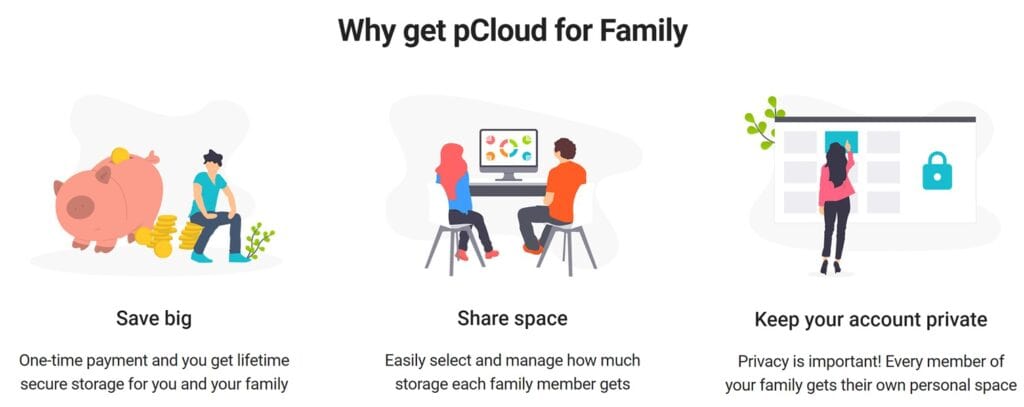
Unique Features – User Experience: Collaboration Tools vs. Multimedia Management
Dropbox:
- Advanced Collaboration Tools: Dropbox shines with features like Dropbox Paper and Dropbox Spaces for collaborative work, which are not present in pCloud.
- App Integrations: Extensive, including integrations with Slack, Zoom, and Microsoft Office.
pCloud:
- Emphasis on Multimedia: pCloud offers enhanced multimedia support, ideal for organizing and viewing family photos and videos.
- Security Focus: Known for strong security add on features like pCloud Encryption, Zero-Knowledge Encryption, for client-side encryption and pCloud Pass, uniquie cloud storage password management.
Conclusion – User Experience:
- Dropbox: Offers more in terms of collaborative tools and app integrations, making it ideal for users who need to work closely with others or require seamless integration with other productivity apps.
- pCloud: While it may not have as many collaborative features as Dropbox, it covers most needs for regular users with a strong emphasis on multimedia management and security, making it a great choice for families and individuals focused on media storage and privacy.
Security & Data Management: Protecting Your Digital Assets
Mutual Features:
How Dropbox and pCloud Protect Your Data with Encryption
- Dropbox vs pCloud – Both Dropbox and pCloud employ state-of-the-art encryption protocols to safeguard user data. They use SSL/TLS encryption during data transfer, which creates a secure channel and prevents unauthorized interception of data. For data at rest, AES 256-bit encryption is utilized, a robust standard used globally, including by government agencies, to encrypt sensitive information. This level of encryption ensures that stored data is virtually impenetrable to unauthorized access, providing users with peace of mind regarding the safety of their stored data.
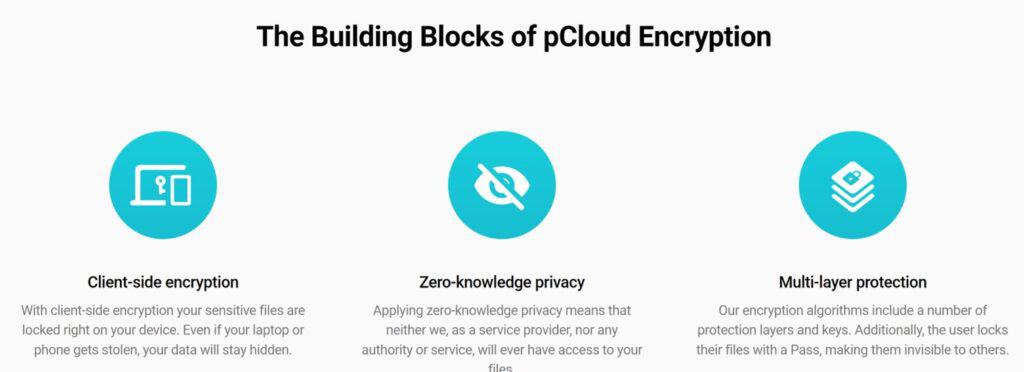
File Versioning and Recovery: Undo Mistakes with Ease
- Dropbox vs pCloud – Both Dropbox and pCloud offer sophisticated file versioning and recovery features. File versioning allows users to track and revert to previous versions of their documents, providing a safety net against accidental edits or deletions. This functionality is particularly valuable in collaborative environments where multiple revisions occur. Additionally, both services offer recovery options for deleted files, with Dropbox typically offering a 30-day window and pCloud providing options for extended file history recovery. These features ensure that users can restore their important data, mitigating the risk of permanent data loss.
Backup Capabilities: Ensuring Your Files Are Always Safe
- Dropbox: Offers automatic backup features for photos and important files from your computer, phone, and other connected devices.
- pCloud: Offers an “Automatic Upload” feature in its mobile apps, designed to back up photos and videos from your phone ensuring that all mobile media is securely backed up and accessible across devices. opCloud also Offers a comprehensive backup solution, allowing users to back up data from other platforms such as Dropbox, Facebook, Instagram, and more directly into pCloud.
Unique Features – Security & Data Management: Zero-Knowledge Encryption and Beyond
Dropbox:
- Dropbox Vault: Offers an added layer of security with PIN-protected storage within Dropbox, ideal for storing sensitive documents.
- Third-Party Password Manager Integration: Allows for external password management, ensuring robust security.
- Password-Protected Links: Enhances security for file sharing, beneficial for individual users and businesses.
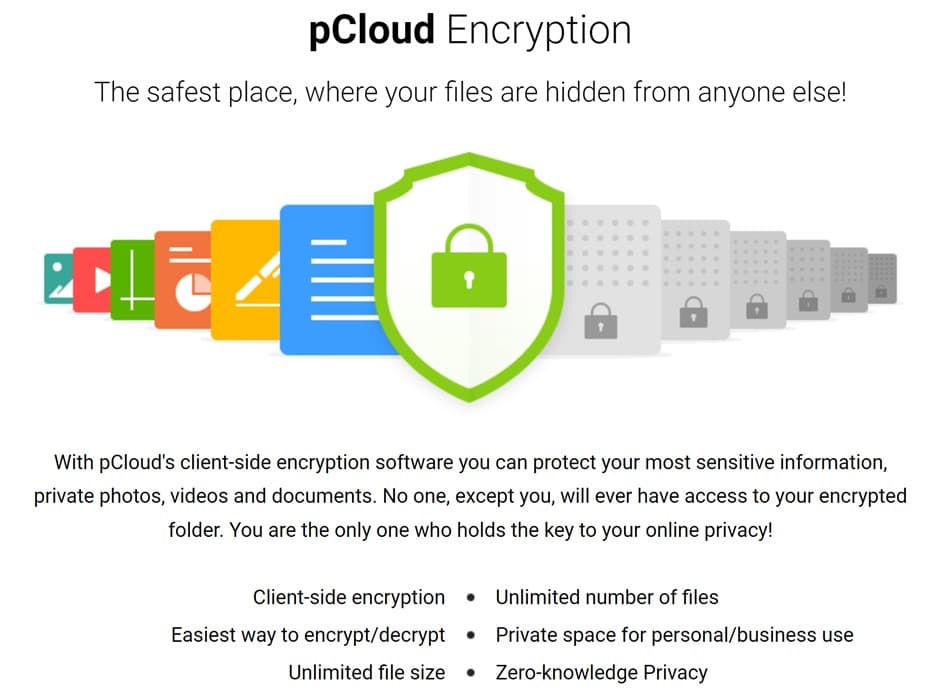
pCloud :
- pCloud Encrytion (Crypto) (Add-On): Provides Zero-Knowledge Encryption, meaning encryption keys are only known to the user, not even pCloud. This feature is particularly relevant in scenarios involving legal compliance and government access, as it effectively bars anyone other than the user, including pCloud itself, from accessing encrypted files. (Something not many of the big cloud storage services such as Dropbox, iCloud and OneDrive can offer) For more info please see our post “Why pCloud Encryption?”.
- pCloud Pass (Add-On): Offers integrated, cloud-based password management, storing passwords within pCloud’s secure infrastructure. This not only consolidates file and password storage but also ensures uniform security standards across a user’s data. If you would like to know more about pCloud Pass, please read our blog post “Why pCloud Pass?”.
The Final Word on Security: Dropbox vs pCloud
- Dropbox: Offers robust standard encryption and security features, enhanced by Dropbox Vault for sensitive documents. Its integration with third-party password managers and password-protected links add layers of security. Dropbox is well-suited for users who value a secure, integrated ecosystem with additional security for sensitive files.
- pCloud: Stands out with its pCloud Crypto add-on, offering zero-knowledge encryption – a feature that ensures ultimate privacy and security as only the user has access to the encryption keys. Coupled with pCloud Pass for password management, pCloud is particularly appealing for users prioritizing the highest level of data privacy and security, especially for confidential or sensitive data.
Sustainability :
Environmental and Ethical Impact
Dropbox vs pCloud – Both companies are making strides towards sustainability, appealing to environmentally conscious users.
Verdict: While both companies are making progress in this area, as of now, neither Dropbox nor pCloud has established a distinct advantage over the other in terms of their sustainability initiatives.
Cost and Subscription Plans: What’s the Best Value for Long-Term Storage?
Dropbox vs pCloud – Cost of Subscriptions for indiviuals and Families.
Subscription:
- Dropbox:
- Offers monthly and yearly but No Lifetime plan – 2 TB Storage
- Includes Dropbox Vault and Password for enhanced security.
- Dropbox Subscription: 11,99 US$ per month or 119.88 US$ Yearly, No Lifetime plan
- pCloud:
- Offers monthly, yearly, and Lifetime plans – 2 TB Storage
- pCloud Subscription: 9,99 US$ per month, 99.99 US$ Yearly and 399 US$ Lifetime
- After just 4 years the Lifetime offer comes to a break even compared to the yearly.
- pCloud Encryption (add on): 4,99 US$ per month, 49.99 US$ Yearly, Lifetime 150 US$
- pCloud Pass (add on): 2,99 US$ per month, 29 US$ Yearly, Lifetime 149 US$
Conclusion – Subscription
Dropbox vs pCloud – When it comes to subscription costs, pCloud and Dropbox are quite similar on a monthly or yearly basis, though Dropbox tends to be a bit pricier.
The real game-changer is pCloud’s lifetime offer: for just 399 US$, you get 2TB of storage forever.
This equates to a little over three years of what you’d pay for the same storage on Dropbox’s annual plan. After that, you’re enjoying pCloud’s service without any additional cost. Dropbox, on the other hand, offers a vibrant community and a range of app integrations. For those concerned about security, pCloud also stands out with its Encryption and Pass features, even on the lifetime plan, offering a compelling package for long-term users
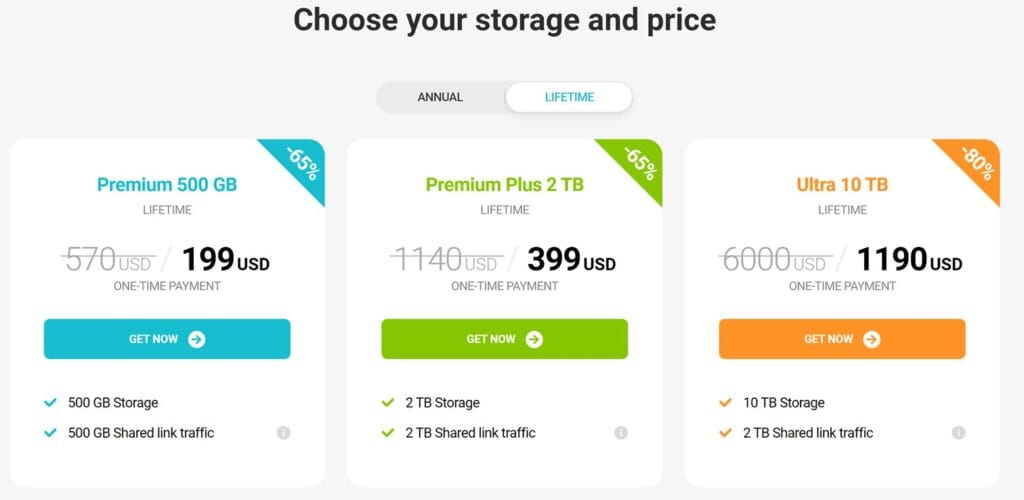
Family Plan – Cost:
- Dropbox Family
- A dedicated family plan supports 6 users with 2TB of shared storage and includes Dropbox Vault and Password for enhanced security.
- Offers monthly and yearly but No Lifetime plan
- Subscription: 19,99 US$ per month or 203.88 US$ Yearly.
- pCloud for Family
- A dedicated family plan supports 5 users with 2TB of shared storage.
- Subscription: No monthly, No Yearly – Only a Lifetime Plan for 595 US$
- pCloud Encryption (add on) : 4,99 US$ per month or 49.99 US$ Yearly, Lifetime 150 US$
- pCloud Pass (add on): 4,99 US$ per month or 49 US$ Yearly, Lifetime 253 US$
Conclusion – Family Plan Cost
Dropbox offers a flexible family and team plan with monthly and yearly payment options, known for its ease of use and comprehensive security features. It’s a great choice for families needing flexibility and immediate access to a full range of features.
pCloud for Family offers 2TB of storage at just 595 US$ as a lifetime fee! That represents only 3 years with a Dropbox family plan.
pCloud – However, for families looking at the long-term or more permenent solution, pCloud’s lifetime family plan at $595 for 2TB of storage becomes very attractive. This one-time payment option potentially offers significant savings over the years, making pCloud a prudent choice for those planning for enduring family storage needs. While pCloud’s additional security features do add to the cost, the overall long-term value could still favor families looking for a lifelong storage solution.
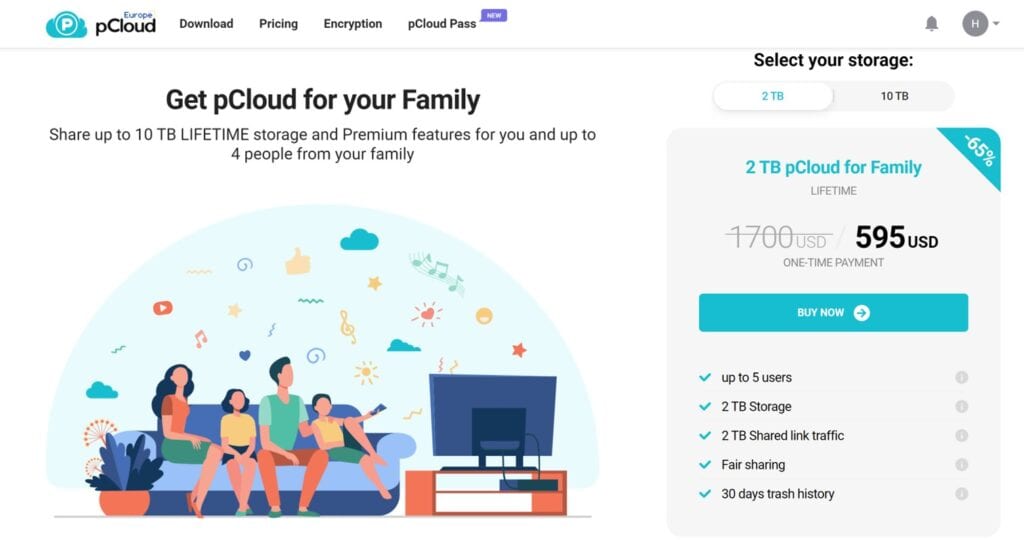
Customer Support and Reliability
Dropbox vs pCloud – Both Dropbox and pCloud are known for their reliable customer support systems, efficiently addressing queries and issues, including those specific to families. Both services offer various support channels, including help centers, community forums, and direct customer service contact options.
Dropbox, with its larger user base, has a well-established support system in place, often resulting in quick and effective resolutions. The company’s longevity in the market contributes to a wealth of resources and a depth of expertise in dealing with a wide array of customer concerns.
pCloud, while newer in comparison, has also built a reputation for reliable support, with a focus on user privacy and security inquiries. The company has been proactive in addressing the evolving needs of its diverse customer base, including families.
Verdict – Customer Support and Reliability:
Dropbox vs pCloud – While both services offer reliable and effective customer support, Dropbox’s longer presence in the market and larger user community might give it a slight edge in terms of breadth of support resources and experience. However, pCloud’s focused approach, especially regarding security and privacy concerns, makes it a strong contender, particularly for users valuing these aspects.
Final Verdict: Dropbox vs pCloud – Which Cloud Storage Is Right for You?
Both Dropbox and pCloud have their strengths, but pCloud emerges as the clear choice for families and long-term users who prioritize affordability and security.
- Why Choose Dropbox? Dropbox shines with its well-established community, seamless app integrations, and years of proven reliability. It’s ideal for users seeking robust collaboration tools and a trusted ecosystem.
- Why Choose pCloud? pCloud stands out with its cost-effective lifetime plans, offering 2TB of storage for a one-time payment. This provides undeniable financial appeal compared to Dropbox’s ongoing subscription costs. For families storing cherished memories and important documents, pCloud also delivers top-tier security with its zero-knowledge encryption (Crypto add-on).
In an era where digital longevity and privacy are crucial, pCloud proves to be a prudent investment for anyone seeking secure, long-term cloud storage without recurring financial commitments.