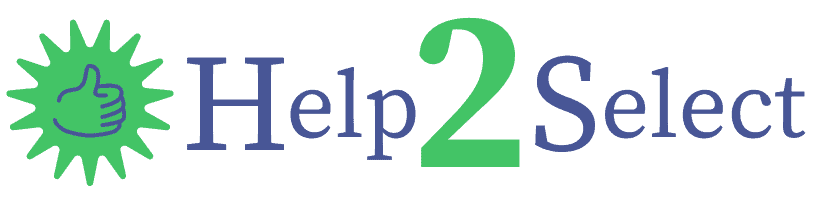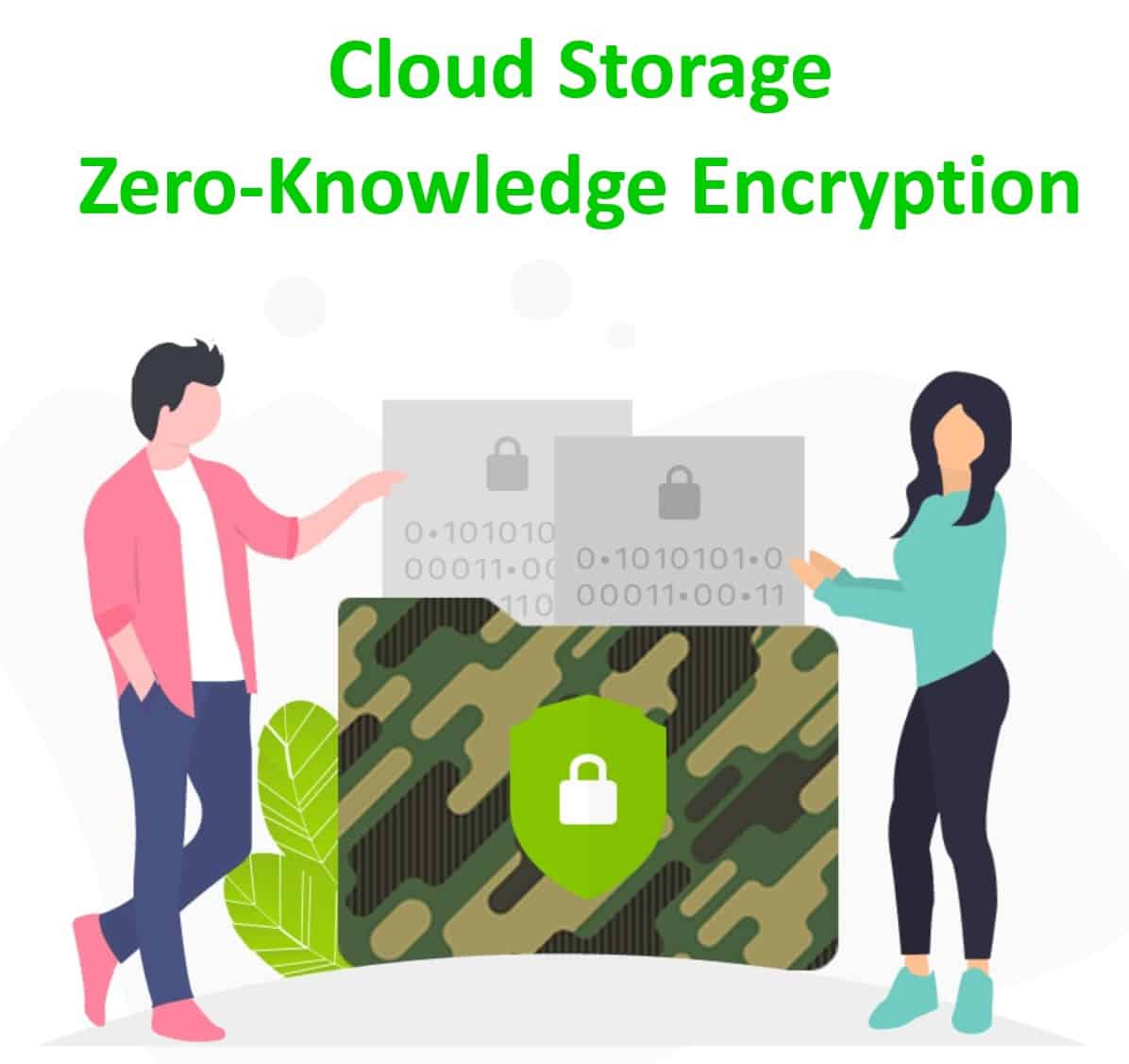Zero-Knowledge Encryption vs Legal Compliance
Welcome to the cloud storage showdown! In this blog, we’re diving into the world of cloud storage to unravel a crucial dilemma: zero knowledge encryption vs. legal compliance. We are reviewing 12 cloud storage services, including Google Drive, Dropbox, and pCloud, among others. Zero-knowledge encryption is all about keeping your data under lock and key – a key that only you hold. But, there’s a catch. What happens when the law steps in? We’re here to break it down for you, exploring how these services balance your privacy with legal obligations. So, whether you’re a privacy fanatic or just curious about where your data sleeps at night, let’s get started!
Review of 12 Cloud Storage Services :
• Google drive • Google One • Dropbox • Onedrive • Amazon S3 • iCloud • pCloud • Sync.com • MEGA • iDrive • IceDrive • Tresorit
When you purchase through links on our site, we may earn an affiliate commission. Here is how it works.
Table of Contents
What is Zero Knowledge Encryption?
What is Zero-Knowledge Encryption, zero-knowledge encryption means that when you store your data (like files, photos, or documents) on a cloud service, the service encrypts (or locks) your data. The “zero-knowledge” part means the service itself doesn’t have the ability (or knowledge) to decrypt (or unlock) your data. Only you, with your password or key, can unlock and access your data. No government, third party or the cloud storage service – Only you. The cons of Zeroknowledge Encryption is, if you lose the key, then no-one will be able to access your data – not even you.
What is Legal Compliance?
Sometimes governments needs to access user data and look inside all boxes for national safety reasons. It is so important that governments have laws to support it and that companies needs to comply with.
So, the big question is about trust and control. We all want our private stuff to stay private. At the same time, we need a safe world. The challenge is keeping our stuff secure while ensuring that governments (or other parties), now and in the future, don’t misuse their power to peek inside our online boxes. It’s all about balancing our privacy with safety, today and tomorrow.
For users concerned about future changes in government policies or international data access agreements, zero-knowledge encryption provides a consistent and unchanging layer of security.
Who offer Zero-Knowledge Encryption vs legal compliance?
NO Zero-Knowledge Encryption and access to encryption keys :
Google drive : No Zero-Knowledge Encryption, Legal Compliance
Google One : No Zero-Knowledge Encryption, Legal Compliance
Dropbox : No Zero-Knowledge Encryption, Legal Compliance
Onedrive : No Zero-Knowledge Encryption, Legal Compliance
Amazon S3 : No Zero-Knowledge Encryption, Legal Compliance
iCloud: No Zero-Knowledge Encryption, Legal Compliance
Offer Zero-Knowledge Encryption with only user access to encryption KEYS :
pCloud : Zero-Knowledge Encryption, Legal Compliance?
Sync.com : Zero-Knowledge Encryption, Legal Compliance?
MEGA : Zero-Knowledge Encryption, Legal Compliance?
iDrive : Zero-Knowledge Encryption, Legal Compliance?
IceDrive : Zero-Knowledge Encryption, Legal Compliance?
Tresorit : Zero-Knowledge Encryption, Legal Compliance?
“NO Zero-Knowledge Encryption and access to encryption keys”
Why Mainstream Services Manage Encryption Keys:
These services manage encryption keys themselves to balance user convenience with security. It also allows them to offer more features like file previews, searching within documents, and seamless integration with other services. However, it also means they can access user data if required to comply with legal requests, such as court orders or government demands. This ability is often necessary to operate globally and meet various legal and regulatory requirements. The trade-off is that while these services provide robust security measures, they do not offer the same level of privacy assurance as zero-knowledge encryption services, where the service provider cannot access user data under any circumstances.
Google Drive:
Google Drive is a cloud storage service where users can store files, collaborate on documents, and share data.
Encryption:
Google Drive uses encryption to protect data in transit and at rest. However, it does not offer zero-knowledge encryption. Google manages the encryption keys, which means they have the ability to decrypt data. Google Drive encrypts data at rest and in transit but holds the encryption keys. Uses 128-bit or 256-bit AES for files at rest and TLS for data in transit.
Legal Compliance:
Google complies with legal requests for data, which means they may provide access to your data in response to lawful government requests.
Google One:
Google One is a subscription service that offers more storage across Google Drive, Gmail, and Google Photos. It also provides additional benefits like access to Google experts, shared family plans, and other member benefits.
Encryption:
Since Google One is essentially an extension of Google Drive in terms of storage, the encryption and security features are the same as Google Drive. There is no zero-knowledge encryption offered.
Legal Compliance:
Google One, like Google Drive, is subject to the same legal compliance and data request policies. The way data is handled and potentially accessed by legal authorities would be the same as it is for Google Drive.
Dropbox:
Encryption:
Dropbox also encrypts data at rest and in transit but retains control over the encryption keys. Employs 256-bit AES for data at rest and SSL/TLS for data in transit. There is no zero-knowledge encryption offered.
Legal Compliance:
Dropbox can provide user data to authorities in response to lawful requests.
Microsoft OneDrive:
Encryption:
OneDrive uses encryption for data at rest and in transit, with Microsoft managing the keys. Utilizes AES encryption for stored data and TLS for data in transit. There is no zero-knowledge encryption offered.
Legal Compliance:
Microsoft may disclose data under valid legal demands.
Amazon S3:
Encryption:
Amazon S3 provides robust encryption options, but it does not inherently offer zero-knowledge encryption as a standard. Users have control over their encryption keys if they choose to use the client-side encryption model. (Possible but not with ease it seems.) S3 offers several encryption options, including server-side encryption with Amazon S3-managed keys (SSE-S3), with AWS Key Management Service (SSE-KMS), and with customer-provided keys (SSE-C). Users can also implement client-side encryption.
Legal Compliance:
AWS complies with legal requests for data. However, if users use client-side encryption with their keys, AWS cannot decrypt the data.
iCloud:
Encryption:
iCloud encrypts data at rest and in transit. However, Apple holds the encryption keys, meaning it can technically access user data if required. There is no zero-knowledge encryption offered. iCloud uses a combination of 128-bit AES and TLS in transit, with varying encryption standards at rest depending on the type of data. For instance, certain sensitive information like iCloud Keychain is encrypted using 256-bit AES.
Legal Compliance:
Apple can provide data to law enforcement agencies under valid legal requests. However, they assert a commitment to user privacy and disclose information only when legally required.
“Zero-Knowledge Encryption – only user access to encryption KEYS”
Zero-knowledge encryption is a crucial feature for users who prioritize the utmost privacy and security of their data. Users who prioritize this level of privacy and security need to choose their cloud storage provider carefully, considering whether zero-knowledge encryption is included by default or available as an add-on.
pCloud: (offered as an add-on)
pCloud, being a Swiss company, following the Swiss privacy laws that provide a very strong legal framework that enhances data security, zero-knowledge encryption adds an additional, independent layer of security.
Encryption:
pCloud offers an add-on called pCloud Encryption, which is a zero-knowledge privacy option. With pCloud Encryption, the encryption and decryption processes happen on the user’s device, meaning the encryption keys are only available to the user and not stored on pCloud’s servers. This ensures that even the staff at pCloud cannot access the encrypted files. It uses client-side encryption, where files are encrypted before they are uploaded to the cloud. (Want more info? Read our post “Why pCloud Encryption?“)
Legal Compliance:
pCloud is compliant with GDPR (General Data Protection Regulation) and states its commitment to user privacy. However, as with most companies, if they receive a legal request from law enforcement that is compliant with Swiss law they are obligated to comply. Their zero-knowledge encryption (pCloud Encryption) ensures that they cannot access the content of encrypted files.
Cost of pCloud Encryption add-on.
Sync.com: (included)
Encryption:
Sync.com is known for its strong privacy features, including zero-knowledge encryption. All the files stored on Sync.com are encrypted using 256-bit AES encryption, and the encryption keys are not accessible to anyone other than the user. This means that not even Sync.com employees can access the data. Sync.com encrypts the data before it leaves your device and remains encrypted while in transit and at rest on the Sync.com servers.
Legal Compliance:
Sync.com emphasizes its compliance with GDPR, HIPAA (for healthcare data in the USA), and PIPEDA (for data privacy in Canada). Being a zero-knowledge service, Sync.com cannot decrypt user data. In terms of legal compliance, Sync.com would only be able to provide encrypted data in response to legal requests, which would be unreadable without the encryption keys that only the user possesses.
MEGA: (included)
Encryption:
MEGA also offers zero-knowledge encryption. When you sign up for an account with MEGA, it generates encryption keys that are used to encrypt and decrypt your data. These keys are never shared with MEGA, meaning only you, the owner, have access to them. MEGA uses end-to-end encryption, ensuring that your files are encrypted before they leave your device and remain encrypted until you choose to decrypt them.
Legal Compliance:
MEGA is known for its strong stance on privacy and security. While it complies with legal requests, its zero-knowledge encryption means it cannot access the content of user files. Any data handed over in response to legal requests would be encrypted.
iDrive: (included if requested)
Encryption:
iDrive provides end-to-end encryption, but it’s important to note that it uses a slightly different approach. Users have the option to set a private encryption key (known only to them) when they first sign up for the service. This means that iDrive cannot decrypt the data without this key. However, if you lose this key, iDrive cannot recover your data. This is a form of zero-knowledge encryption, but it’s implemented in a way that gives users the responsibility to maintain their encryption key.
Legal Compliance:
iDrive offers user-controlled encryption keys, which is a form of zero-knowledge encryption. This means that while they comply with legal requests, they cannot provide access to encrypted data if the user has set a private encryption key. iDrive complies with legal regulations but its capacity to provide data is limited by the encryption model.
IceDrive: (included)
Encryption:
IceDrive offers what they call “Twofish Encryption.” All data stored on IceDrive is encrypted at rest and in transit. However, the unique feature of IceDrive is that it allows users to create a special drive on their computer that acts as a secure space. Any files moved to this drive are encrypted using Twofish encryption, and IceDrive doesn’t store your password or encryption keys, ensuring zero-knowledge privacy. It’s a strong privacy feature, unique due to its use of Twofish encryption, which is less common than the AES encryption used by most other services.
Legal Compliance:
IceDrive’s approach to legal compliance is less clear in public documentation. However, given its use of zero-knowledge encryption (Twofish Encryption), it likely faces similar constraints as other zero-knowledge providers in terms of responding to legal requests. They can comply with legal requests, but the data provided would be encrypted.
Tresorit: (included)
Encryption:
Tresorit is known for its strong security and privacy features, including zero-knowledge encryption. They use end-to-end encryption to ensure that files are encrypted before they leave the user’s device and remain encrypted until they reach the recipient.
Tresorit’s approach ensures that not even Tresorit’s employees can access the encrypted data. It’s a popular choice for users and businesses that need high security and privacy.
Legal Compliance:
Tresorit is compliant with GDPR and often highlighted for its focus on security and privacy, targeting businesses and professionals with compliance needs. Their zero-knowledge encryption model means they can’t provide readable content in response to legal requests, only encrypted data.
Cons of Zero Knowledge Encryption :
All these services, due to their zero-knowledge encryption, are limited in what they can provide in response to legal requests. They can hand over the data they have, but if it’s encrypted with keys they do not possess (as is the case with zero-knowledge encryption), the content remains secure and inaccessible to others. The commitment to legal compliance varies based on the service, with some like Sync.com and Tresorit explicitly advertising compliance with specific regulations like GDPR and HIPAA, which is particularly relevant for users in regulated industries or regions.
Conclusion:
And that’s a wrap! Our journey through the maze of cloud storage services shows a clear divide. On one side, we have services like Google Drive and Dropbox, offering great features but keeping a spare key to your data. On the other side, champions of privacy like pCloud and Tresorit stand tall, offering zero-knowledge encryption where you hold the only key to your digital kingdom. The takeaway? It’s all about what you value more – convenience and features or iron-clad privacy. Remember, in the cloud storage game, the power to protect your digital life is in your hands. Choose wisely!